A simple way to add yahoo messenger emotions to blog is explained as follows.
...this will
look like some of the yahoo emotions and smily we see
in blogstemplate...
- You must used Firefox browser when you following this tutorial. If not yet have Firefox then you can download for free.
- Open your Firefox browser.
- To install greasmonkey, please click here!
- Click this script, and then click install.
- Go to your template editor, and find this code ]]></b:skin>
- Copy and paste following codes just above of ]]></b:skin>
padding: 0;
margin: 0;
border: 0;
}
- Click Save Template button.
- Done.
After this, you will see the emotions at your post editor. However it only at
 tab editor. Here is the Screanshot:
tab editor. Here is the Screanshot: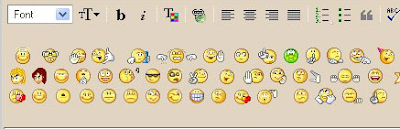
Remember, this work at Firefox, not for internet explorer.
|
|
Post a Comment